We have identified the root cause of the BPX Chain outage that occurred last Saturday, taking down all Windows-based Beacon Chain nodes. A fix has been implemented and a patched release 1.0.1 is now available for download. Please install the hotfix on all Windows-based nodes as soon as possible.
💾 Download Beacon Client:
https://github.com/bpx-chain/bpx-beacon-client/releases
The fixed release works for nodes that were restored using the temporary solution of replacing the database file, as well as for nodes that haven’t followed these steps and remain non-operational. Installing the hotfix immediately restores node functionality without the need to replace the database.
The issue was traced to a bug in the external library chiavdf used by the Beacon Client. The problem occurred in the function verify_n_wesolowski, responsible for validating Proof of Time. Under specific conditions, which unfortunately occurred in the BPX Beacon Chain block 412027, this function entered an infinite loop, preventing any return value that the rest of the Beacon Client logic was expecting, causing the node to hang. The bug has been fixed in the latest version of the package (commit).
For educational purposes, we are publishing a code snippet that confirms the nature of the bug. The code includes parameters extracted directly from block 412027 of the BPX Beacon Chain. Running it on the latest version of the chiavdf library returns True, while with older versions, the program never completes its execution.
Updating the Beacon Client dependency to the latest, bug-free version of chiavdf ensures that such an issue will not occur again in the future.

Doesn’t work for me .
The Beacon client is synced but the Execution client shows “Syncing”.
INFO [12-20|06:45:53.927] Forkchoice requested sync to new head number=140,044 hash=4071f0..69d834 finalized=unknown
INFO [12-20|06:46:02.606] Looking for peers peercount=0 tried=48 static=0
INFO [12-20|06:46:04.875] Forkchoice requested sync to new head number=140,045 hash=d3e5ab..4630e2 finalized=unknown
After a while, the Execution Client should connect to peers and complete synchronization. If it doesn’t, you can manually connect it to the official bootnode. Use the “Attach” shortcut in the Start menu or run the command
bpx-geth attach. Then, paste the following command into the Geth console:admin.addPeer("enode://218aa67fa58287049e6856380e910bdf7d5f3aec6e1384ae53d473745a49aecef7e73eff371fe487aa6dab8185f938a1d294fe94c8027537da8d59b8875359b2@45.90.57.29:30303")This method can be used. According to the manager, if it still doesn’t work, it is recommended to update the node again. In addition, the exchange can also trade.
Alternatively, you can try opening Execution first and wait for it to prompt you to open a BPX Beacon Client before opening it. Alternatively, we can communicate through other means as I already have some experience.
Thanks for the reply, didn’t work for me.
Still the Execution client shows “Syncing”
INFO [12-21|06:34:02.684] Forkchoice requested sync to new head number=142,484 hash=9ddec3..6097f0 finalized=142,432
ERROR[12-21|06:34:03.955] Beacon backfilling failed err=”retrieved hash chain is invalid: missing parent”
INFO [12-21|06:34:05.085] Looking for peers peercount=1 tried=14 static=1
INFO [12-21|06:34:15.107] Looking for peers peercount=2 tried=30 static=1
INFO [12-21|06:34:17.975] Forkchoice requested sync to new head number=142,485 hash=4b9e9f..18c726 finalized=142,432
ERROR[12-21|06:34:20.031] Beacon backfilling failed err=”retrieved hash chain is invalid: missing parent”
When I was ploting, one of my computers had this situation , but I just used it to plot without paying attention to it. I suggest deleting it and synchronizing it again.
@Admin – My last post was an update for your suggestion, which didn’t help.
Any more solution from u?
@zhuhui – 谢谢, I will try your solution when admin cannot help me anymore.
The Execution Client was likely shut down improperly, possibly due to a power outage. In most cases, the client can recover any lost data, but occasionally issues like this may occur.
To resolve this, stop both clients, delete the entire
~/.bpxchain/executionfolder, and then restart the clients.For future reference: Never stop the Execution Client by closing the console window. Instead, use the Control + C shortcut and wait for the client to save all data to disk and shut down gracefully.
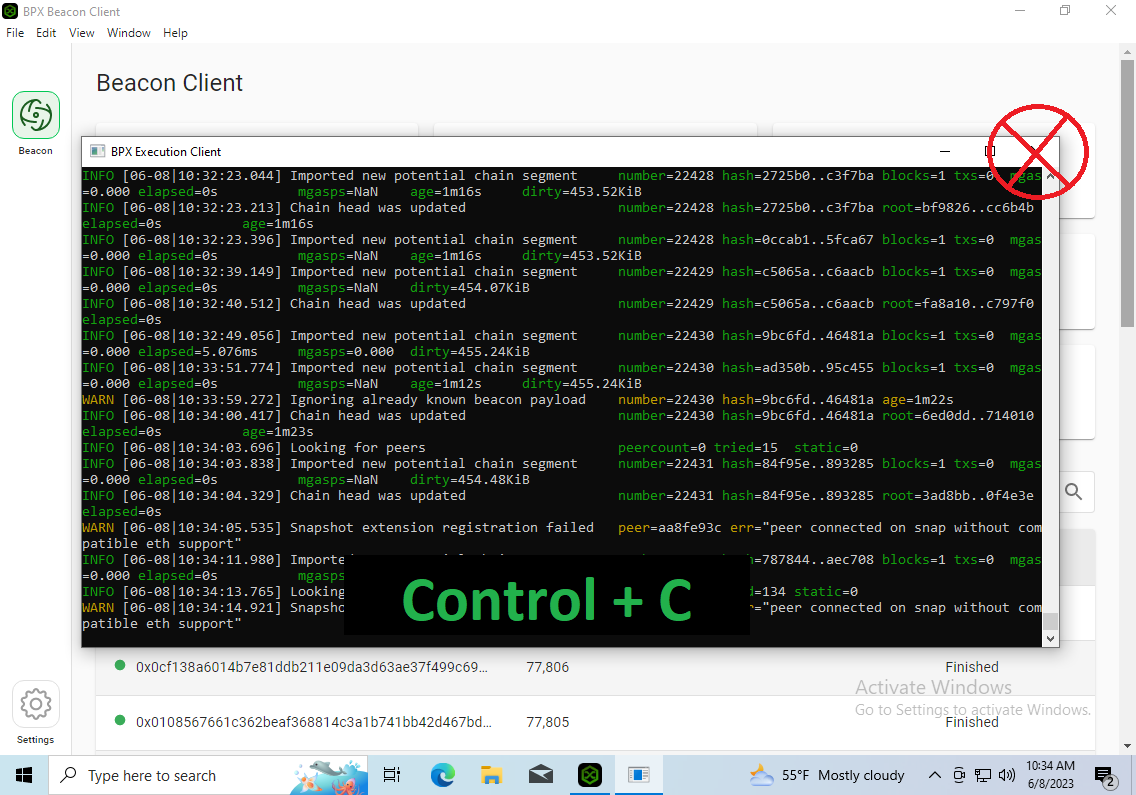
@ Admin
Thankyou for the guidance, the problem has been resolved.
Looking forward to a brighter future for Team BPX.
I don’t know if this is the correct article for such a question, but it is the most recent one. I apologise for the confusion.
Is there any information on approximately how many BPX are in circulation and a rough calculation of how many BPX will be in circulation by 2039 after all the halvings and with the mainnet restart included? I have made a rough calculation based on the estimated data such as daily blocks and also the fixed events like block halvings. A message from the team would still be much appreciated.
This would definitely be interesting information for participants and future investors to play around with.
Currently, approximately 182.1 million BPX are in circulation. After all the halvings, the total supply will reach around 371.7 million BPX.
I appreciate your reply
Hi, is there already a way to create plots under Linux? If so, how?
Of course, you can create plots on Linux. The easiest way is by using the Beacon Client with the GUI. If you prefer the command line, use the
bpx plotterscommand. Add-hto check available options.Thank you, but I am facing some issues with starting the GUI of the beacon. It always replies command not found. Do I need some special packages? I have the GNOME UI running on this system.
Beacon client packages are released in two versions: a full version that includes the GUI and a CLI-only version. Please make sure you have installed the full version, e.g.,
bpx-beacon-client_1.0.1-1_amd64.deb, rather thanbpx-beacon-client-cli_1.0.1-1_amd64.deb.I stumbled across this project and need an explanation of this project. I see the advertised block time and tokenomics on the website but I don’t quite understand it. It says 9216 blocks per day and 92160 native tokens per day will be released. That’s 10 tokens per block.
If you look at this block https://explorer.bpxchain.cc/block/348115/withdrawals
The block generates 5 times 10 native tokens to 5 different people? Did I understand that correctly? What is withdrawals?
BPX consists of two parallel blockchains: Beacon Chain (BC) and Execution Chain (EC). The block reward (10 BPX) is granted for each BC block, not an EC block.
Since EC blocks are produced less frequently (one EC block for several BC blocks), rewards from a couple of previous BC blocks must be bundled into a single EC block. The transaction that distributes these pending rewards is called a withdrawal from BC to EC.
This is a brief summary. For a comprehensive explanation, please refer to the project documentation (https://docs.bpxchain.cc).
I’m experiencing an issue with Beacon Client connections – it disconnects from nodes and when I restart the client, it reconnects, but only for a few minutes before disconnecting again. Could you please investigate and confirm whether this is a server-side issue or a problem at my end?
Thanks
Please check the contents of
~/.bpxchain/beacon/log/debug.log. The error messages logged there might be very helpful. This issue is often caused by an inaccurate system clock. Try synchronizing it with an NTP server and see if that resolves the problem.INFO [02-28|22:40:03.432] Stopping work on payload id=0x17a0aa61195ed71d reason=timeout
WARN [02-28|22:41:42.449] Beacon client online, but no consensus updates received in a while. Please fix your beacon client to follow the chain!
Thankyou Team.
The problem is resolved.
Resolved
Thankyou Team – Appreciated.
It’s been quiet from the project team lately. Any plans to share about what’s coming next?
Hey, I wonder the same thing.
Here you can find a roadmap of the associated Bitpost project: https://bitpost.cc/#roadmap
But unfortunately I see it hasn’t been following its pattern for almost a month now, the contracts have not yet been deployed. You can’t find anything about it on-chain (https://explorer.bpxchain.cc/).
On November 19, 2024, the following was posted by the team on Bitcointalk (https://bitcointalk.org/index.php?topic=5516929.msg64709757#msg64709757) when a user asked what the roadmap for BPX-Chain is for the next few years.
The answer from the team was:
“Currently, all our forces are concentrated on the Bitpost project. However, once things ease up a bit, we have the plans for following updates:
1. A decentralized pooling protocol, where blocks are still generated on the miner’s device, just like in solo mining, rather than on the pool’s server.
2. An arbitrary message bridge to other popular EVM chains, which later will enable the use of popular cryptocurrencies and stablecoins on our chain, and wrapped BPX on other chains.
3. A lightweight client that does not require full synchronization from the genesis block.”
That’s what we know so far.
Hello,
Yes, at the moment all our efforts are focused on the Bitpost project. As you’ve noticed, we’re about a month behind the roadmap, so the development of the blockchain itself will have to wait for now – especially since it’s running very stably and there are no issues requiring immediate attention.
Hello, is the Bitpost roadmap still up to date? I see it hasn’t been following its pattern for almost a month now.
Hello,
Here’s how it looks: at the end of March, when the smart contracts that were supposed to be rolled out were about 95% complete – we hit pause. Why? Because one day, a completely new vision for the entire look and feel of our projects came to life suddenly and out of nowhere. A vision that finally gives us the unique personality we’ve been missing. Futuristic, just like our concepts, standing apart from today’s corporate trends, while harking back to a time when technology wasn’t so shackled by endless regulations, and everything was just simpler.
Technically, nothing changes in our projects. But visually? We’re flipping everything upside down. A new design language and visual identity means now we need new websites, visuals, and a whole lot more. And right now, we’re pouring everything we’ve got into making it happen.
Here’s the plan: first, we’re launching the all-new Bitpost website, completely redesigned in this bold new aesthetic. And honestly, after seeing what’s unfolding behind the scenes, the old site just doesn’t feel the same anymore. The new one is simply out of this world. Once that’s live, we’ll pick up where we left off on the roadmap, while gradually transforming everything else — from the BPX Chain website to the BPX client GUI, block explorers, and more.
We can’t wait to show you what’s coming!
I appreciate the answer but would also like to give some feedback. The new design choices could give the project a unique flavor, which of course strengthens its own vision and identity but regular updates would definitely be desirable as it further strengthens the community.
We already have a few people helping to build the dream, BPX is seeing some trading activity on ChiaX and there are miners backing the project and dedicating resources. There is already a small closed circle, which I feel is a great success and I think we should build on that so that one day this project can reach a general audience to bring the vision to life.
Suddenly pausing the roadmap could also scare off future investors, but I still appreciate the redesign. Is there a rough prediction of when the redesign might arrive?
I hope you’re doing well. Are there any updates?
+1
Hi! Thanks for checking in. We’re working hard every day, from morning until night, to deliver the final result as soon as possible. That said, this is a creative process rather than an engineering task, so it doesn’t follow a clear timeline or a checklist of steps. We keep iterating until the visual outcome feels satisfying — sometimes it works on the first try, and other times it takes dozens of revisions. Because of that, I’m not able to provide a reliable estimate.
Hey, I just wanted to ask what the current status is? I really appreciate the work of the team / the admin. I am looking forward to what is yet to come and what we can achieve as community.
+1
+1
It’s too quiet
That’s right, I think the same way, but we should focus on the positive achievements in particular. BPX-Chain is seeing trading activity on ChiaX, despite the developers’ absence.
I don’t want to say that it’s okay to put the roadmap so much in the background, especially when the concept of BPX-Chain is very convincing, but the project is reasonably stable despite the absence of the team, which is very impressive for its early stage.
We should create a basis for future discussions about the project. Do you have an idea? The community needs a place.
I see it very positive that you check in here regularly, just like me.
Hello,
While things may seem quiet, the project is under continuous development. We’re a small team working independently, without external funding or corporate backing. That means we face complex challenges on our own – sometimes progress moves quickly, other times it slows down. But we’re not stepping back. Right now, we’re focused on an especially difficult task (as mentioned earlier), and once we get through it, updates will become more frequent.
Thank you.
I have a question regarding the roadmap. Are there plans to list BPX-Chain as a project on Coinmarketcap and Coingecko within the existing exchange (ChiaX), or is it speculated that this will happen automatically as BPX grows?
We should not rush into anything, it is very important for long-term success to outstand in today’s crowded crypto industry, but according to the Bitpost roadmap, marketing activities should already be taking place. Do you think this would be a good idea in combination with a revised roadmap?
I think the roadmap should be revised with a realistic timeframe, because it doesn’t inspire confidence when it’s so far behind schedule. At first glance, one might think that BPX is an abandoned project, but it isn’t.
Livecoinwatch appears to have already registered BPX-Chain as a project. (https://www.livecoinwatch.com/price/BPXChain-___BPX)
What are the plans?
Hello,
Based on our research, listing BPX Chain on CoinMarketCap or CoinGecko cannot be done directly by us. These platforms require integration from the exchange where the coin is listed, which then provides them with data about available trading pairs.
Regarding the roadmap — we are in the middle of a major overhaul of our projects. Once this is completed, there will be a new website, an updated roadmap, and a detailed article explaining everything. For now, we kindly ask for patience while we focus on delivering these updates. We would also like to have it all completed already, but it takes time to do it right.
Thank you very much for your previous reply.
At least for CoinMarketCap, I found a form to request a listing (https://support.coinmarketcap.com/hc/en-us/requests/new?ticket_form_id=360000493112).
The exchange would currently be ChiaX, but I don’t know if such a small and relatively unknown exchange counts at this point. However, ChiaX seems to be very reliable in terms of operations.
It would also be very smart to think through the listing tactically, if it comes to that. Most people have no patience, and since there are so many copy-and-paste projects out there that are not really well thought out and are not here to stay, BPX-Chain/Bitpost would probably be considered a failure far too quickly if the roadmap is at a standstill and there are no social media channels yet. Most people don’t engage enough with a topic unless they are enthusiasts and visionaries.
It’s great to see that we now have a small, close-knit community that regularly keeps up to date with the project. We can build on that and develop it further.
A listing would probably make sense once the decentralized markets for BPX are ready and BPX-Chain offers Web3 activity, such as wrapped currencies. This could create a user base and the first real use case for BPX-Chain. The basic structure for Bitpost is also very important, because it is our vision for the future. Wrapped currencies could also become interesting in relation to Bitpost and Bitmarket, as they could offer users many possibilities on a blockchain optimized for Bitpost, but which is also suitable for many other use cases in everyday life.
I have a quick question about halvings. How exactly are halvings implemented, or how many blocks need to be mined for a halving to take place?
Hello,
It feels like the whole process of our visual transformation is really coming to an end. We’re down to the very last refinements, so I don’t want to jinx it, but I expect that starting next month we’ll be back with more regular updates.
Regarding the absence of social media channels, the good news is that one of the elements of this transformation is something that should significantly improve things on that front.
Regarding halvings, they occur every 10,091,520 blocks, which corresponds to roughly every three years.
With your each response, it pumps up our confidence that the team is still kicking and battling it out in the wild crypto jungle!
They’re still in the game, making moves.
The Beacon client is synced but the Execution client shows “Syncing”.
Status: Synced
Execution Client: Execution Client
Log :
2025-09-09T21:31:09.826 beacon bpx.beacon.execution_client: WARNING Payload building not started
2025-09-09T21:31:27.632 beacon bpx.beacon.execution_client: WARNING Payload building not started
2025-09-09T21:32:15.181 beacon bpx.beacon.execution_client: WARNING Payload building not started
2025-09-09T21:32:34.935 beacon bpx.beacon.execution_client: WARNING Payload building not started
2025-09-09T21:33:18.030 beacon bpx.beacon.execution_client: WARNING Payload building not started
2025-09-09T21:33:50.416 beacon bpx.beacon.execution_client: WARNING Payload building not started
2025-09-09T21:34:22.307 beacon bpx.beacon.execution_client: WARNING Payload building not started
2025-09-09T21:34:54.524 beacon bpx.beacon.execution_client: WARNING Payload building not started
2025-09-09T21:35:28.749 beacon bpx.beacon.execution_client: WARNING Payload building not started
2025-09-09T21:35:48.987 beacon bpx.beacon.execution_client: WARNING Payload building not started
2025-09-09T21:36:12.790 beacon bpx.beacon.execution_client: WARNING Payload building not started
2025-09-09T21:36:47.912 beacon bpx.beacon.execution_client: WARNING Payload building not started
2025-09-09T21:37:06.102 beacon bpx.beacon.execution_client: WARNING Payload building not started
2025-09-09T21:37:25.028 beacon bpx.beacon.execution_client: WARNING Payload building not started
2025-09-09T21:37:46.275 beacon bpx.beacon.execution_client: WARNING Payload building not started
2025-09-09T21:38:12.017 beacon bpx.beacon.execution_client: WARNING Payload building not started
2025-09-09T21:38:34.827 beacon bpx.beacon.execution_client: WARNING Payload building not started
2025-09-09T21:38:51.682 beacon bpx.beacon.execution_client: WARNING Payload building not started
2025-09-09T21:39:32.656 beacon bpx.beacon.execution_client: WARNING Payload building not started
2025-09-09T21:40:05.113 beacon bpx.beacon.execution_client: WARNING Payload building not started
2025-09-09T21:40:23.929 beacon bpx.beacon.execution_client: WARNING Payload building not started
2025-09-09T21:40:54.974 beacon bpx.beacon.execution_client: WARNING Payload building not started
2025-09-09T21:41:23.382 beacon bpx.beacon.execution_client: WARNING Payload building not started
2025-09-09T21:41:59.974 beacon bpx.beacon.execution_client: WARNING Payload building not started
I’ve had this problem before.
First, close the Beacon and the Execution Client. Make sure you always close the Execution Client with CTRL + C, never any other way.
Go to C:\, then to Users, then to the folder with your local windows name, then open the .bpxchain folder, then beacon, and then db. Delete everything in the db folder except the file “blockchain_v1_mainnet.sqlite”.
Then open the Execution Client and the Beacon Client as usual and let them sync.
This has always helped me so far, but you may have to repeat it several times if the synchronization fails again.
As far as I know, this is not a problem with the software itself, but under certain circumstances, something can go wrong during synchronization.
Good luck and welcome to the community. If you still have a problem, let us know.
Heyyy…
Since October 29, around 06:00AM UTC, I have been experiencing connection issues with other beacons, resulting in an ON/OFF state for my miner. I cannot identify any problems with my connection, so I would like to ask if anyone else is experiencing the same issues.
I solved a similar issue by synchronizing the clock.
Read the above post by Admin:
admin
March 1, 2025
Please check the contents of ~/.bpxchain/beacon/log/debug.log. The error messages logged there might be very helpful. This issue is often caused by an inaccurate system clock. Try synchronizing it with an NTP server and see if that resolves the problem.
Hi, thanks for the tip, but it didn’t really help…
The system time is synchronised.
The error log shows the following:
2025-10-07T10:29:17.324 beacon beacon_server : ERROR Exception: Error code: TIMESTAMP_TOO_FAR_IN_FUTURE [] , closing connection PeerInfo(_ip=IPv4Address(‘178.150.63.97’), _port=6201). Traceback (most recent call last):
File “bpx\server\ws_connection.py”, line 409, in _api_call
File “asyncio\tasks.py”, line 479, in wait_for
File “bpx\server\ws_connection.py”, line 399, in wrapped_coroutine
File “bpx\beacon\beacon_api.py”, line 298, in respond_unfinished_block
File “bpx\beacon\beacon.py”, line 1511, in add_unfinished_block
bpx.util.errors.ConsensusError: Error code: TIMESTAMP_TOO_FAR_IN_FUTURE []
The last idea I have left is to set up a Timelord myself and see if that solves the problem…
Hello,
Your log entry confirms that your issue is caused by incorrect system time.
Please make sure your machine is synchronised with a reliable NTP server, and double-check that the correct time zone and daylight saving settings are applied as well.
Hai,
thank you for the fast replay… but i already double check it… my system has the right settings of timezone and daylight applied. It is synchronized as well. I also tried to trigger the synchronization manuelly but this didn’t changed anything and the issue is still the same.
I have no idea what i can do to solve this issue…
Is the project now considered inactive?
The Beacon client is synced but the Execution client shows “Syncing”.
Status: Synced
Execution Client: Execution Client
ERROR[11-08|00:57:24.788] Error importing chain data to ancients err=”can’t add block 106716 hash: the append operation is out-order: have 106716 want 0″
INFO [11-08|00:57:24.800] Syncing: state healing in progress accounts=486@22.90KiB slots=0@0.00B codes=0@0.00B nodes=97177@43.35MiB pending=1
WARN [11-08|00:57:24.800] Unexpected trienode heal packet peer=0818a771 reqid=5,173,066,221,108,972,916
ERROR[11-08|00:57:24.829] Beacon backfilling failed err=”retrieved hash chain is invalid: can’t add block 106716 hash: the append operation is out-order: have 106716 want 0″
There hasn’t been any activity recently. Can the manager update us on the progress and planning.
Hello,
I’m wondering if there is any news about the project state…
Since October 7, 2025, it has unfortunately been very quiet from the administrators.
Can we still expect new information about the project or an imminent completion of the visual transformation you mentioned on August 24, 2025?
It would be great if we could at least get a short update every 3 months to make sure that the project is not sinking into oblivion.
Friends, I can’t open the exchange. Can you open it? Also, is there any news about the project?